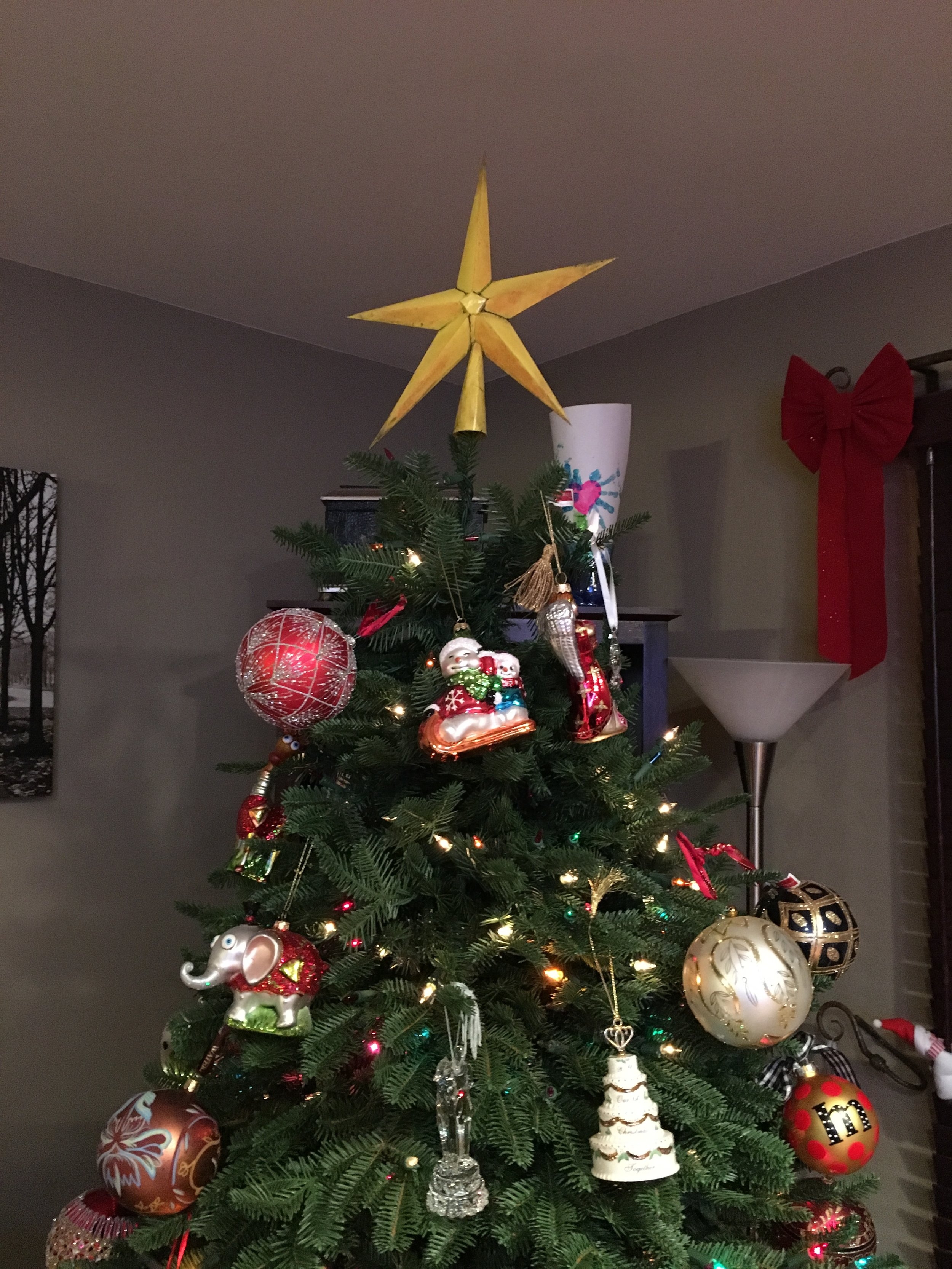This time last year I didn't have a 3D printer.
Never mind the fact that I had been designing and printing on 3D printers from $3,000 - $30,000 for the past 6 years.
I didn't have my own.
So when I wanted to re-create the tree topper from the 1966 version of How the Grinch Stole Christmas, I had to get creative.
Fahoo Foris, Dahoo Doris
Watching this movie during Christmas is a bit of tradition for my family.
And this time last year I was watching as all the Whos gathered 'round their community tree after getting all their presents stolen.
And they sang.
They cheerfully joined hands around their community tree and when I saw their tree topper I thought, "Man it'd be cool to have a Whoville tree topper for my tree."
That's all it took for the maker in me to take over.
How Do You Make Things Without a 3D Printer?
I started by re-watching the 25 minute movie and taking screen captures of every star that I saw.
I found 10.
I wanted the most Doctor Seussy topper, so I settled on number 10.
Since I was taking something from 2D to 3D, I had to make a couple design decisions about the middle of the star. And after a little while in Fusion 360, I ended up with this:
Ok but how can I bring this model into the real world without a 3D printer?
Enter Pepakura.
If you don't know about it, Pepakura is a nice free program that takes a 3D model in .stl format and outputs an unfolded version of it that allows you to print it, cut it out, and glue it together to form a physical 3D model.
I had never used it before so I was excited to see the quality of the end product.
But wait.
Pepakura is a Windows based program. And I'm a Mac user..
No worries, just use Wineskin Winery (one of many options to run Windows applications on a Mac)
After a bit of a struggle, I got Pepakura running on my Macbook.
But once I saw how the program unfolded the model, I wasn't terrible happy.
It chose some weird seams and just looked clumsy.
No thanks.
So I found another program, 123D MAKE by Autodesk, to see how it would handle it:
Much better!
After lots of cutting:
And prefolding:
And then gluing, I was pretty happy with the raw form:
A rattle can of yellow paint, and then some black and red acrylic for weathering and we get this:
But all that's old news now.
We've got a 3D printer now and can be a little more fancy.
But now that we're 3D printing it, we have to look at our model with a completely new set of eyes.
Is it printable?
What's the best orientation to print it in?
Is it possible to assemble it without gluing?
How can I minimize the amount of supports used?
Is there a way to print it with no supports at all?
What can I do to make the seams…seamless?
And how can I preserve the form as much as possible while answering the above questions?
Some form of this thought process happens every time I design something new.
And when I started answering these questions the model gradually turned into an interlocking puzzle.
It would be a fine addition to my mother's collection of decorations that fall under the category of "some assembly required".
After about an hour of tinkering, I was able to design the tree topper puzzle as an object that:
Is separated at naturally occurring seams
Is able to be printed by the majority of 3D printers ( 40 X 45 X 160 [mm] is the largest piece)
Requires zero gluing for assembly
Requires zero support for printing
That's a win.
Print orientation for support-free printing:
And with some paint we get the final product:
Start where you can and get uncomfortable
So what did we learn here?
At the beginning of this project, I had one goal. I wanted a Who-ville Tree Topper.
And I could have let plenty of things get in my way.
I didn't have a 3D printer to make it.
Ok then, make it out of something else. Paper. Great.
I've never used Pepakura before.
Buck up, try it out.
Pepakura is a windows based application and I use Mac.
Figure out a way to run it on your machine.
The Pepakura model doesn't look good.
Find another program to use.
Two big ideas revealed themselves during this project.
Number one, start where you can.
Do with what's available to you
Don't have the means to do what you reeeally want to do? Start a step earlier in the process.
Can't run?
Walk.
Can't walk?
Crawl.
Can't crawl?
Flail your arms about.
Just don't stop doing.
Second idea: just because you've never done something before, doesn't mean you can't do it.
Yes it may make you uncomfortable, but that's when you know you should definitely do it.
Don't listen to anyone, especially yourself, when those negative vibes start flowing.
"Don't believe everything you think."
- Allan Lokos, Founder Community Meditation Center, NYC
Try it.
You'll probably surprise yourself.
Those two rules alone will take you far in your journey to become a great maker.
A great doer of things.
Just keep doing.
Want your own 3D Printable Who-ville Tree Topper Puzzle?
Enter your name and email below and I'll send you the .stl file so that you can:
Sing Fahoo Doris around your tree with more legitimacy
Challenge your mom to a puzzle
Poke your eye out with one of the points of the star
(If you have trouble figuring out the proper orientation for printing, just let me know and I'll help you out)
Want to assemble the paper version of the Who-ville Tree Topper?
Enter your name and email below and I'll send you the PDF of the template I used to make the original Who-ville Tree Topper.
BUT BE CAREFUL!! You may get bit by the paper-craft bug once you realize what's possible with the paper sitting on your desk...
You enjoy that? Want to know when I release other projects?
Enter your name and email below and you'll be the first to know when it happens.